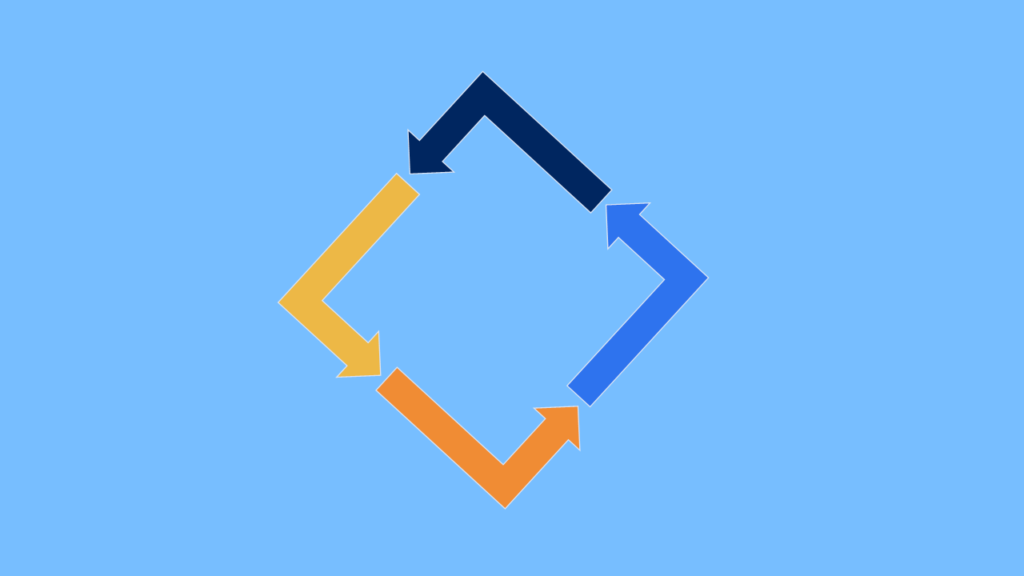Unit testing is a fundamental aspect of software development, ensuring that individual components of the software work as intended. By isolating and testing specific units (like functions or methods), developers can catch bugs early in the development process, leading to more reliable and maintainable code. In this blog post, we’ll explore how to implement unit testing effectively in software development.
What is Unit Testing?
Unit testing is a type of software testing where individual units or components of the software are tested in isolation from the rest of the application. The main purpose of unit tests is to validate that each unit of the software performs as expected. A unit is typically the smallest testable part of an application, such as a function, method, or class.
Why is Unit Testing Important?
- Early Bug Detection: Unit tests catch issues early in the development cycle, reducing the cost and effort required to fix them later.
- Improved Code Quality: Writing unit tests encourages better code design, making your code more modular, reusable, and easy to understand.
- Simplified Refactoring: Unit tests provide a safety net, allowing developers to refactor code with confidence, knowing that any changes that introduce bugs will be caught.
- Documentation: Unit tests serve as a form of living documentation, showing how different components are expected to behave.
- Faster Debugging: When a unit test fails, it points directly to the problematic unit, making it easier to pinpoint the issue.
Steps to Implement Unit Testing
1. Choose a Unit Testing Framework
Before writing unit tests, you need to choose a unit testing framework. Different programming languages have different testing frameworks. Some popular ones include:
- JUnit for Java
- JUnit5 for more advanced Java unit testing
- pytest for Python
- Jest or Mocha for JavaScript
- NUnit for .NET
These frameworks offer built-in methods to define, execute, and report unit tests.
2. Identify Units to Test
The next step is identifying the individual units that need to be tested. These could be functions, methods, or even entire classes. It’s important to write tests for:
- Core functionalities
- Edge cases
- Error handling mechanisms
3. Write Test Cases
A unit test typically consists of three parts:
- Setup: Initialize any variables or conditions required for the test.
- Execution: Execute the function or method being tested.
- Assertion: Compare the result to the expected outcome. If the result matches the expected outcome, the test passes; otherwise, it fails.
Example (Python using pytest):
# Sample function to be tested
def add(a, b):
return a + b
# Unit test for the add function
def test_add():
assert add(2, 3) == 5
assert add(-1, 1) == 0
assert add(0, 0) == 0In the above example, the test_add function tests different scenarios for the add function, ensuring that it behaves correctly.
4. Run Tests Automatically
One of the key benefits of unit testing is automation. Most unit testing frameworks offer commands to automatically run your test cases and generate reports. Running tests after every code change ensures that new bugs are not introduced during development.
Example (Running tests using pytest):
pytestThis command will run all the test cases defined in your project and provide feedback on whether they passed or failed.
5. Use Mocks and Stubs
In unit testing, you often need to test units that rely on external dependencies like databases or APIs. Mocks and stubs allow you to simulate these dependencies, making it possible to test your code in isolation.
- Mocking: Replaces a real object with a “mock” object that behaves similarly.
- Stubbing: Provides predefined responses to method calls.
Example (Mocking in Python using unittest.mock):
from unittest.mock import Mock
# Original function that calls an external service
def fetch_data(api_client):
return api_client.get("https://api.example.com/data")
# Unit test using mock
def test_fetch_data():
mock_api_client = Mock()
mock_api_client.get.return_value = {"key": "value"}
assert fetch_data(mock_api_client) == {"key": "value"}6. Test Edge Cases and Error Handling
When writing unit tests, ensure that you account for edge cases, such as:
- Invalid inputs
- Large input values
- Empty or null values
- Division by zero or negative values
Test how your code handles exceptions and unexpected conditions to ensure robustness.
7. Continuous Integration (CI)
Integrate your unit tests with a Continuous Integration (CI) system, such as Jenkins, Travis CI, or GitHub Actions. This setup will automatically run tests whenever new code is pushed to the repository, ensuring that only code that passes all tests gets merged into the main codebase.
8. Refactor Tests When Necessary
As your code evolves, so should your unit tests. Make sure to refactor and update your tests when:
- The underlying logic of the code changes.
- New features are added.
- Old code is deprecated.
However, keep your test cases simple, focused on verifying specific behavior without unnecessary complexity.
Best Practices for Unit Testing
- Keep Tests Isolated: Each test should be independent and not rely on the state of other tests.
- Test Only One Thing: A single unit test should focus on testing one aspect of the functionality.
- Run Tests Frequently: Test early, test often. Running tests regularly will help catch bugs as soon as they are introduced.
- Use Descriptive Test Names: Your test case names should describe what the test is doing.
- Aim for High Code Coverage: Code coverage tools can help you ensure that most, if not all, of your code is being tested.
Conclusion
Unit testing is essential for maintaining a stable and reliable codebase. By writing effective unit tests, you can catch bugs early, ensure your code behaves as expected, and make future development and refactoring easier. At Techstertech.com, we follow these principles to ensure high-quality software development.
Implementing a robust unit testing strategy not only improves your code but also increases developer confidence in shipping new features or refactoring old code.