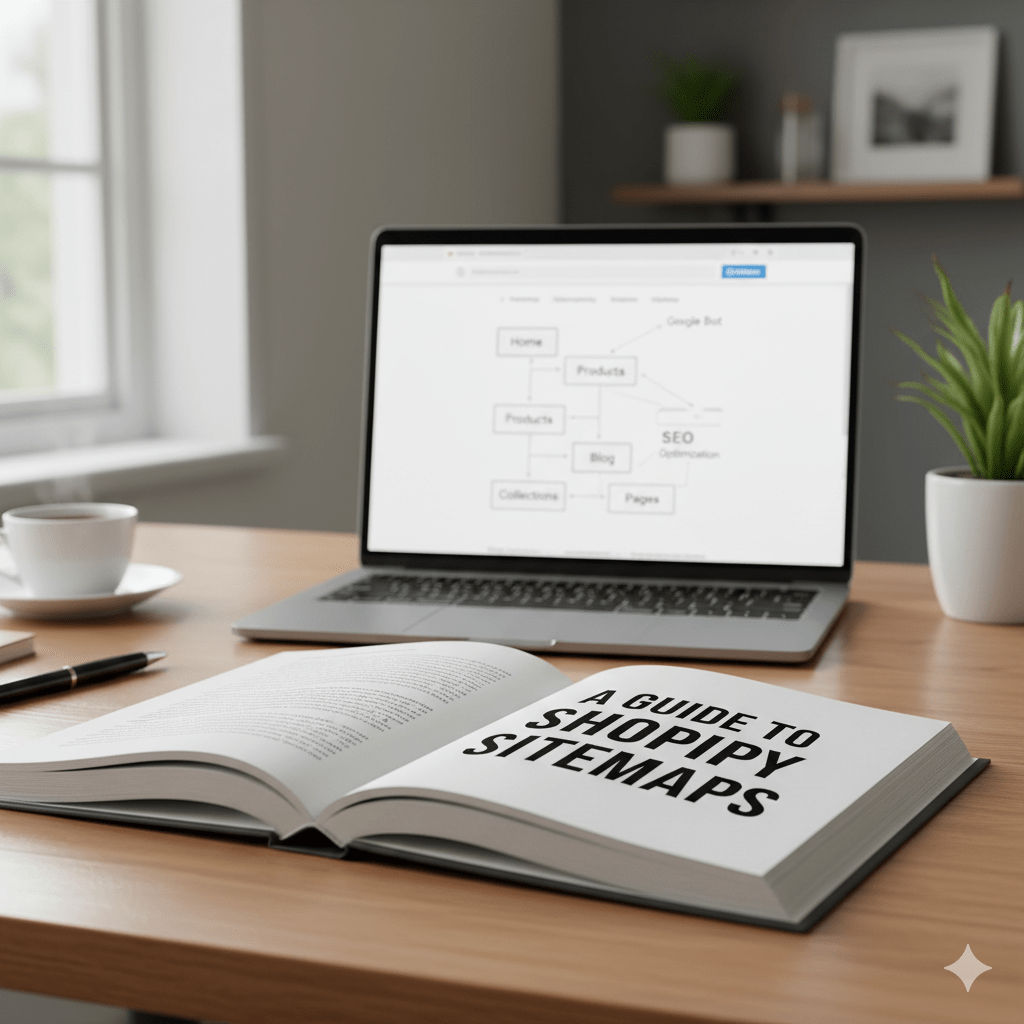Introduction
When it comes to optimizing your Shopify store for search engines, one crucial yet often overlooked element is the sitemap. A sitemap acts as a roadmap for Google and other search engines, helping them discover, crawl, and index every important page of your online store.
In this guide, we’ll explain what a Shopify sitemap is, why it matters for SEO, and how you can manage and optimize it effectively to boost your site’s visibility and rankings.
What is a Shopify Sitemap?
A Shopify sitemap is an automatically generated XML file that lists all the pages, products, collections, and blog posts on your store. It helps search engines understand the structure of your site and ensures that no valuable page goes unnoticed.
- Default URL: Your sitemap is located at
👉https://yourstorename.com/sitemap.xml - Automatic Updates: Shopify automatically updates the sitemap whenever you add, edit, or remove pages.
Why Sitemaps are Important for SEO
A sitemap improves your Shopify store’s SEO by:
- Improving Crawl Efficiency: Google can easily navigate all product and content pages.
- Indexing New Pages Faster: Whenever you launch a new product or collection, it gets indexed quickly.
- Enhancing Site Visibility: Ensures that even hidden pages are discoverable by search engines.
- Boosting Ranking Potential: Properly structured sites get ranked more efficiently.
- Fixing Crawl Errors: Makes it easier to diagnose and correct broken links or orphan pages.
How Shopify Automatically Manages Sitemaps
One of the best things about Shopify is that it handles sitemaps automatically. Your sitemap includes:
- Home Page
- Product Pages
- Collection Pages
- Blog Articles
- Policy Pages
Every time you make a change (like adding a product or blog post), Shopify automatically updates your sitemap—no manual submission needed.
How to Submit Your Sitemap to Google
Follow these simple steps to ensure Google indexes your Shopify store efficiently:
- Go to Google Search Console.
- Click on “Sitemaps” in the left-hand menu.
- Enter your sitemap URL:
👉https://yourstorename.com/sitemap.xml - Click Submit.
- Google will start crawling and indexing your pages automatically.
💡 Pro Tip: You can also submit your sitemap to Bing Webmaster Tools and Yandex Webmasters for broader reach.
Best Practices for Shopify Sitemaps
1. Keep Your Store Organized
Ensure that your product categories (collections) and pages follow a clear, logical structure. It makes your sitemap cleaner and easier to navigate for search engines.
2. Avoid Duplicate Pages
Use canonical tags to prevent duplicate content issues, especially if products appear in multiple collections.
3. Use Internal Linking
Add relevant links between related products or blog posts to improve crawlability.
4. Remove Unwanted Pages
If certain pages are not meant for public viewing (like draft collections or test pages), mark them as “noindex” using SEO tools or custom code.
5. Regularly Check for Errors
Use Google Search Console to monitor for indexing issues, 404 errors, or broken URLs.
Advanced Sitemap Optimization Tips
- Add Alt Text to Images: Google indexes images from your sitemap too.
- Use Structured Data (Schema): Helps search engines understand your product details better.
- Update Content Frequently: Keep blogs and descriptions fresh to encourage regular crawling.
- Monitor Crawl Budget: Avoid unnecessary pages that waste Google’s crawl resources.
Tools to Audit Your Shopify Sitemap
Here are a few powerful tools to help you analyze and manage your sitemap:
- Screaming Frog SEO Spider – crawl and inspect sitemap URLs.
- Ahrefs Site Audit – identify broken or missing sitemap entries.
- Google Search Console – monitor indexing and crawling issues.
- Yoast SEO App for Shopify – for advanced sitemap management.
Conclusion
A well-optimized Shopify sitemap ensures that search engines can discover and index every part of your store effectively. It’s the foundation of strong Shopify SEO—ensuring higher rankings, faster indexing, and better online visibility.
By maintaining a clean, updated sitemap and submitting it to Google Search Console, you’re ensuring your store is ready to perform at its best in search results.
🔗 Boost Your Shopify SEO with TechsterTech
Want expert help to optimize your Shopify sitemap, improve SEO, and increase your store’s visibility?
👉 Visit TechsterTech.com
Our team at TechsterTech specializes in Shopify SEO, website audits, performance optimization, and marketing automation—helping eCommerce brands grow organically and strategically.