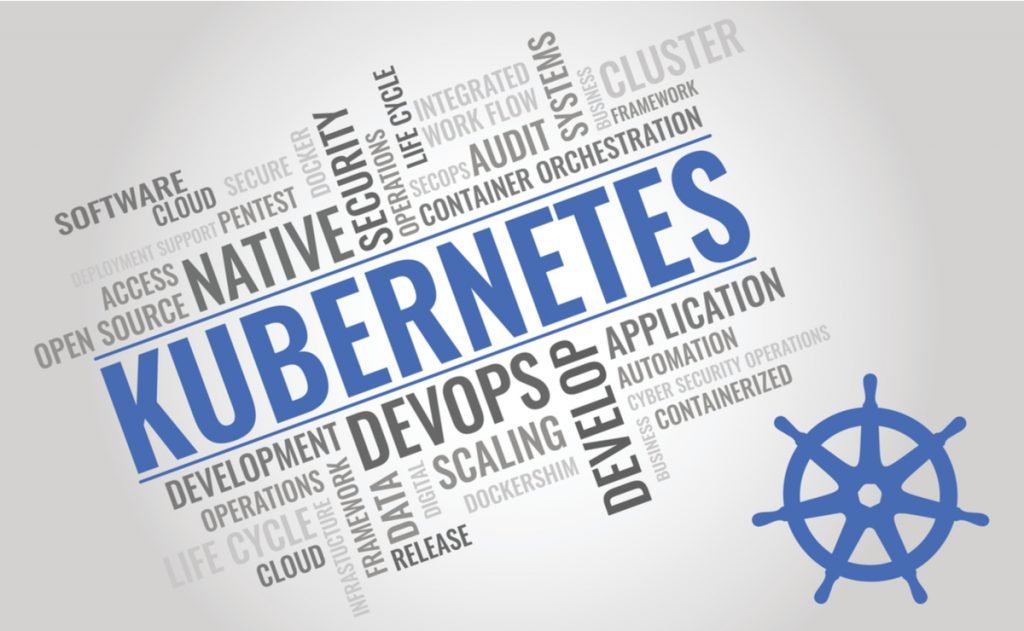Cloud-native software development is an approach that leverages cloud computing to design, develop, and manage applications. One of the primary technologies enabling cloud-native architecture is Kubernetes. Kubernetes has emerged as a leading platform for automating deployment, scaling, and managing containerized applications.
In this blog post, we will explore the concept of cloud-native development, why Kubernetes plays a pivotal role in it, and how developers can utilize Kubernetes for building cloud-native applications.
What is Cloud-native Development?
Cloud-native development is a methodology focused on building and running scalable applications in modern, dynamic environments such as public, private, or hybrid clouds. This approach relies on containers, microservices architecture, and continuous delivery, allowing developers to create applications that are:
- Resilient: Applications are built to withstand failures and automatically recover.
- Scalable: Applications scale dynamically based on the demand without manual intervention.
- Portable: Applications are cloud-agnostic, meaning they can be deployed across multiple cloud platforms without requiring changes to the codebase.
- Automated: The development, deployment, and operations of applications are automated to minimize human intervention.
Key Technologies for Cloud-native Development:
- Containers (e.g., Docker)
- Microservices Architecture
- DevOps Practices
- CI/CD Pipelines
- Kubernetes (Container Orchestration)
Introduction to Kubernetes
Kubernetes is an open-source platform originally developed by Google for automating the deployment, scaling, and management of containerized applications. It provides an abstraction layer over cloud infrastructure and allows developers to manage complex microservices environments with ease.
Key Features of Kubernetes:
- Container Orchestration: Kubernetes automates the scheduling and running of containerized applications across clusters of machines.
- Scaling: Applications can automatically scale up or down based on resource usage.
- Self-healing: Kubernetes ensures that if a container fails, it automatically restarts it or replaces it as needed.
- Load Balancing: Traffic is automatically distributed across containers to optimize performance.
- Rolling Updates: Kubernetes supports rolling updates without downtime, allowing smooth updates to applications.
Why Use Kubernetes for Cloud-native Development?
Kubernetes is a natural choice for cloud-native development because it helps manage the complex operational needs of distributed applications. It simplifies the following critical aspects of modern software development:
- Microservices Management: In cloud-native architectures, applications are often broken down into smaller, loosely coupled services (microservices). Kubernetes helps manage, deploy, and scale these microservices efficiently.
- Automation and Scalability: Kubernetes automates repetitive tasks like container orchestration, scaling, load balancing, and deployment, making it easier to manage cloud-native applications.
- Portability Across Clouds: Since Kubernetes abstracts the underlying infrastructure, applications can easily be moved between different cloud providers, ensuring portability and reducing vendor lock-in.
- Resilience and Fault Tolerance: Kubernetes ensures that applications are resilient. If a service or node fails, Kubernetes detects the issue and replaces the failing component automatically, ensuring high availability.
- CI/CD Integration: Kubernetes integrates well with Continuous Integration and Continuous Deployment (CI/CD) pipelines, enabling fast, automated releases with minimal downtime.
Steps to Develop Cloud-native Applications with Kubernetes
- Containerize the Application:
- The first step is to package your application into containers using tools like Docker. Each service in the application will be containerized independently to support the microservices architecture.
- Create Kubernetes Clusters:
- Deploy your application on Kubernetes clusters. Kubernetes manages multiple containers across a cluster of virtual or physical machines.
- Use Kubernetes Pods, which are the smallest deployable units in Kubernetes, to manage each container instance.
- Define Application Services:
- Use Kubernetes Services to expose your application to the internet or other services within your cluster. Services can automatically load-balance traffic between different instances of your containerized applications.
- Deploy the Application:
- Define your deployment configuration using Kubernetes YAML files, which specify how many replicas you need, scaling policies, and resource allocation.
- Run the deployment using the Kubernetes command line (
kubectl), which ensures that the application is distributed across the cluster as specified.
- Manage Configuration and Secrets:
- Kubernetes provides tools like ConfigMaps and Secrets to manage application configuration and sensitive information (like API keys) separately from the codebase.
- Monitor and Scale:
- Monitor application performance and resource usage using Kubernetes Monitoring Tools (e.g., Prometheus, Grafana).
- Kubernetes will automatically scale your application based on real-time resource usage, ensuring efficient use of computing resources.
- Enable Continuous Delivery:
- Integrate your Kubernetes deployment with CI/CD pipelines like Jenkins or GitLab to automate building, testing, and deployment of new features. Kubernetes supports rolling updates, so you can continuously deploy new versions without downtime.
Example: Deploying a Simple Web Application on Kubernetes
- Containerize the Web Application:
First, create a Docker image for the web application:
docker build -t my-web-app:1.0 .- Create a Kubernetes Deployment:
Create a YAML file for deploying the container on Kubernetes:
apiVersion: apps/v1
kind: Deployment
metadata:
name: web-app-deployment
spec:
replicas: 3
selector:
matchLabels:
app: web-app
template:
metadata:
labels:
app: web-app
spec:
containers:
- name: web-app
image: my-web-app:1.0
ports:
- containerPort: 80- Expose the Application:
Create a service to expose the web application:
apiVersion: v1
kind: Service
metadata:
name: web-app-service
spec:
type: LoadBalancer
selector:
app: web-app
ports:
- protocol: TCP
port: 80
targetPort: 80- Deploy and Access the Application:
Deploy the web application and service using the following command:
kubectl apply -f web-app-deployment.yaml
kubectl apply -f web-app-service.yaml- Monitor the Application:
Monitor the deployment and ensure it runs smoothly using:
kubectl get pods
kubectl logs <pod-name>Conclusion
Cloud-native software development is the future of scalable, resilient, and portable applications, and Kubernetes plays a key role in this transformation. By leveraging the powerful features of Kubernetes, developers can deploy and manage microservices at scale, automate routine tasks, and ensure that their applications are cloud-agnostic and highly available.
At Techstertech.com, we specialize in cloud-native software development, including Kubernetes-based solutions. Whether you are building a new application from scratch or migrating your existing infrastructure to the cloud, we can help you harness the full potential of Kubernetes and cloud-native technologies.