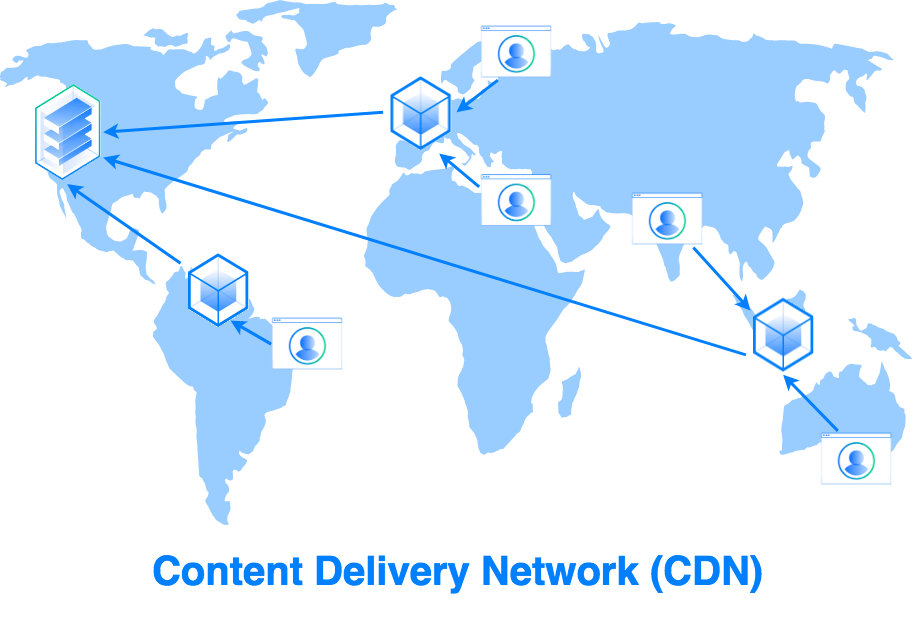In today’s fast-paced digital landscape, website performance plays a crucial role in user experience, SEO rankings, and overall engagement. One of the most effective ways to boost website performance is by implementing a Content Delivery Network (CDN). A CDN is a network of distributed servers that deliver web content to users based on their geographic location, enhancing website speed, security, and reliability.
In this blog post, we’ll dive into the steps to implement a CDN, its key benefits, and how it can improve your website’s performance.
What is a Content Delivery Network (CDN)?
A Content Delivery Network (CDN) is a system of geographically distributed servers that work together to deliver content (such as images, videos, CSS, and JavaScript files) to users more efficiently. Instead of serving content from a single, centralized server, a CDN distributes content across multiple servers worldwide. This minimizes the distance between the user and the server, leading to faster load times and a better overall experience.
Why Use a CDN?
Implementing a CDN offers numerous advantages:
1. Improved Website Speed
CDNs cache your content on multiple servers across different locations. When a user accesses your website, they are served content from the nearest server, reducing latency and improving load times.
2. Enhanced Website Security
CDNs help protect your website from DDoS (Distributed Denial of Service) attacks by distributing traffic across multiple servers. They can also provide secure encryption and other security features.
3. Better User Experience
Faster load times and reduced latency lead to a smoother user experience, decreasing bounce rates and increasing engagement.
4. Increased SEO Rankings
Website speed is a key factor in SEO. A faster site will have lower bounce rates and improved user metrics, which can positively impact your search engine rankings.
5. Global Reach
CDNs make it easy for websites to serve content globally, ensuring users in different geographic regions experience the same fast load times.
Steps to Implement a CDN
1. Choose a CDN Provider
The first step is to select a CDN provider that fits your needs. Some popular CDN providers include:
• Cloudflare: Offers a free tier and additional security features.
• Amazon CloudFront: Part of the AWS ecosystem with a pay-as-you-go pricing model.
• Akamai: A well-established CDN provider with a large global network.
• Fastly: Known for its real-time caching and fast performance.
• StackPath: Offers edge computing services alongside CDN.
2. Set Up Your Account
Once you’ve chosen a CDN provider, sign up for an account and select a plan that suits your traffic volume and business requirements. Many CDN providers offer a free tier, which is ideal for small websites or testing purposes.
3. Configure Your CDN
The next step is to configure your CDN settings. This usually involves:
• Setting up your domain: Add your website domain to the CDN dashboard.
• Pointing DNS: You’ll need to point your website’s DNS settings to the CDN. This often involves modifying your DNS records (such as the CNAME or A records) in your domain registrar or hosting account.
• Choosing content to cache: You can configure which parts of your website will be cached by the CDN. This typically includes static content like images, JavaScript, CSS, and videos.
4. Test the CDN Setup
After configuring the CDN, it’s essential to test that everything is working correctly. You can use tools like Pingdom or GTmetrix to check your website’s performance before and after enabling the CDN. Ensure that content is being served from the CDN and that there are no issues with broken links or missing files.
5. Optimize Your CDN Settings
CDNs offer several settings that can be optimized to improve performance further:
• Cache expiration: Set appropriate cache expiration times for different types of content. Static assets like images can be cached for longer periods, while dynamic content should have shorter expiration times.
• Compression: Enable compression (such as Gzip) for your files to reduce their size and improve load times.
• Custom rules: You can create custom caching rules for specific content, ensuring that certain files are always up-to-date.
6. Monitor CDN Performance
Once your CDN is up and running, continue monitoring its performance using the analytics and reports provided by your CDN provider. Most CDNs offer real-time insights into traffic, caching efficiency, and security threats. Regular monitoring ensures that your CDN continues to perform optimally and offers a seamless user experience.
Best Practices for CDN Implementation
1. Cache Static Content
Make sure to cache all static content, such as images, CSS, JavaScript files, and videos, on the CDN servers. This reduces the load on your origin server and speeds up content delivery.
2. Use SSL Certificates
Enable SSL (HTTPS) on your CDN to ensure secure content delivery. Many CDN providers offer SSL support, and some, like Cloudflare, even provide free SSL certificates.
3. Leverage Geo-Targeting
Some CDN providers allow for geo-targeting, which lets you serve different content to users based on their location. This can be useful for delivering localized experiences.
4. Optimize for Mobile Devices
Ensure that your CDN settings are optimized for mobile users, as mobile traffic continues to grow. This includes using compression techniques and optimizing images for mobile devices.
5. Monitor Traffic Spikes
CDNs can help manage traffic spikes, especially during peak times or promotional events. Set up alerts to monitor unusual traffic patterns and ensure that your CDN can handle sudden surges in traffic.
CDN Providers to Consider
Here’s a quick overview of some popular CDN providers to help you decide:
1. Cloudflare
Cloudflare is one of the most popular CDN providers, offering a free plan that includes security features like DDoS protection. It is easy to set up and widely used by websites of all sizes.
2. Amazon CloudFront
Amazon CloudFront is part of the AWS ecosystem and provides scalable CDN services. It integrates seamlessly with other AWS services, making it a top choice for large enterprises.
3. Akamai
Akamai is a leading CDN provider known for its large global network and focus on security. It is often used by large corporations and enterprises.
4. Fastly
Fastly is known for its real-time caching and edge computing features. It’s an excellent choice for websites that require low latency and high performance.
5. StackPath
StackPath offers a range of edge services alongside CDN, including edge computing and security solutions. It’s known for its easy setup and competitive pricing.
Conclusion
Implementing a CDN is a crucial step for optimizing website performance, especially for websites that experience high traffic or have a global audience. By caching content on multiple servers worldwide, a CDN reduces latency, improves load times, enhances security, and provides a better overall user experience.
If you’re looking to implement a CDN or optimize your website’s performance, TechsterTech provides expert services in web development, including CDN integration and performance optimization. Let us help you deliver a faster and more secure web experience to your users.