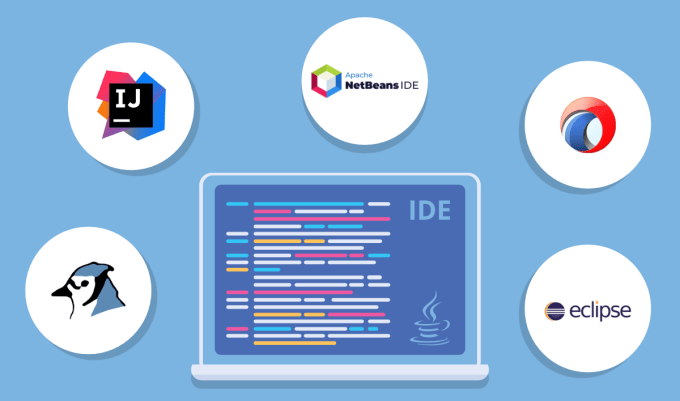In the world of software development, efficiency, productivity, and collaboration are crucial. One of the most powerful tools to help developers achieve these goals is an Integrated Development Environment (IDE). An IDE is a software application that provides a comprehensive set of tools for software development within a single interface. This environment allows developers to write, debug, test, and compile code more efficiently.
In this blog, we will explore what an IDE is, its key features, why it is so important in the software development process, and some of the most popular IDEs available today.
Defining an Integrated Development Environment (IDE)
An Integrated Development Environment is a software suite that brings together all the tools necessary for writing and testing software. These tools typically include:
- Code Editor: A text editor specifically designed for writing code. It highlights syntax, provides suggestions, and helps in formatting the code.
- Compiler or Interpreter: A tool that converts the written code into a machine-readable format. This allows the code to be executed on the computer.
- Debugger: A tool that helps developers identify and fix errors or bugs in their code.
- Build Automation Tools: These tools automate the process of building executable applications from the source code.
- Version Control: Integration with systems like Git to track changes in the code and manage multiple versions of the project.
IDEs offer a unified interface, allowing developers to work more efficiently without needing to switch between multiple tools or environments. For example, instead of writing code in a separate text editor, compiling it using a command-line interface, and debugging it using another tool, an IDE enables developers to do everything from one place.
Key Features of an IDE
The following are some of the most essential features that are usually found in an IDE:
- Syntax Highlighting:
An IDE recognizes the syntax of the programming language being used and highlights different parts of the code (keywords, variables, functions) with different colors. This makes the code easier to read and spot mistakes. - Code Completion:
IDEs often provide suggestions as the developer types. This feature, known as autocomplete or intelligent code completion, helps speed up the coding process by suggesting code snippets, methods, or variables that are likely to be used next. - Integrated Debugging:
With an integrated debugger, developers can step through their code, inspect variables, and check the flow of execution in real-time. This helps in quickly identifying issues or bugs in the code. - Project Management:
IDEs help developers organize files and resources related to a project in a structured way. This feature is particularly useful when working on large, multi-file projects. - Version Control Integration:
IDEs often integrate with version control systems like Git or Subversion. This allows developers to manage code versions, collaborate with team members, and track changes in the codebase seamlessly. - Compiler/Interpreter:
Many IDEs come with a built-in compiler or interpreter that compiles or interprets the code, making it easy for developers to run and test their programs without leaving the environment. - Plug-ins and Extensions:
Modern IDEs are highly customizable. Developers can install additional tools or plug-ins to extend the functionality of the IDE, whether for specific languages, frameworks, or additional features like code linting or testing tools.
Importance of IDEs in Software Development
IDEs are critical in today’s software development process for several reasons:
- Efficiency:
With all necessary tools located in one place, developers don’t have to waste time switching between different applications. This boosts productivity by allowing them to focus more on coding and less on managing tools. - Error Reduction:
Features like syntax highlighting, code completion, and debugging help prevent common errors and allow for early detection of bugs. This leads to cleaner, more reliable code. - Collaboration:
Many IDEs integrate with version control systems, allowing multiple developers to work on the same project and track changes seamlessly. This is especially important for large projects with distributed teams. - Standardization:
Using an IDE helps maintain a consistent environment across different machines and teams. Developers can rely on the same set of tools and configurations, ensuring compatibility and reducing inconsistencies. - Learning Curve:
For beginners, an IDE can be a helpful tool that provides instant feedback. Many IDEs offer tutorials, code suggestions, and automated tools to help novice developers learn to code faster.
Popular IDEs
There are many IDEs available for different types of programming languages and development needs. Here are some of the most popular ones:
- Visual Studio Code (VS Code):
VS Code is one of the most popular IDEs, especially for web development. It supports a wide range of programming languages and is highly customizable through extensions. It’s lightweight but powerful and has strong community support. - IntelliJ IDEA:
IntelliJ IDEA is a popular IDE for Java development, though it also supports many other languages. Known for its intelligent code completion, navigation, and robust development tools, IntelliJ is widely used by enterprise developers. - PyCharm:
PyCharm is a dedicated IDE for Python development. It includes features such as intelligent code completion, real-time error checking, and debugging capabilities, making it a favorite among Python developers. - Eclipse:
Eclipse is a free, open-source IDE that is widely used for Java development. It offers support for various other languages through plug-ins and is known for its extensibility and large community. - Xcode:
Xcode is Apple’s official IDE for macOS, iOS, and other Apple platforms. It provides developers with all the tools needed to create apps for the Apple ecosystem, including a powerful interface builder, testing tools, and an integrated App Store submission process. - NetBeans:
NetBeans is another open-source IDE commonly used for Java, though it supports other languages like C, C++, and PHP. It’s known for its simplicity, ease of use, and built-in tools for development, debugging, and deployment.
Choosing the Right IDE
Choosing the right IDE depends on several factors:
- Programming Language:
Some IDEs are built specifically for one language (e.g., PyCharm for Python), while others are multi-language IDEs. Choose the one that best fits the language you’re working with. - Project Size:
For smaller projects, lightweight IDEs like Visual Studio Code might be sufficient. For larger enterprise-level projects, more powerful IDEs like IntelliJ IDEA or Eclipse could be necessary. - Extensions and Plug-ins:
Look for an IDE that allows for customization and the ability to add tools and features that are important to your specific development needs. - Collaboration Features:
If working in a team, consider an IDE that integrates well with version control systems and has collaboration tools to facilitate teamwork.
Conclusion
An Integrated Development Environment (IDE) is an essential tool for developers, providing all the necessary components to write, compile, test, and debug code in one place. IDEs help developers save time, reduce errors, and work more efficiently. Whether you’re working on a small project or a large, complex application, the right IDE can significantly enhance your productivity and streamline the development process.
At Techstertech.com, we understand the importance of using the right tools for efficient development. If you’re looking to build your next software project, our team of experienced developers is here to help. Contact us today to learn more about our web development services and how we can assist you in choosing the best development tools for your needs.
Visit us at Techstertech.com to explore our services.